




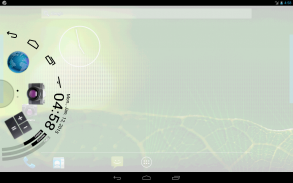






Revolver Launcher

Revolver Launcher açıklaması
"Revolver Launcher" is an apps launcher.
+ Functions
--------------------------------------------------
- Apps launcher
- Special buttons (back [Android 4.1+], home, recent apps [Android 4.0+] and notifications)
- Clock (time, day and date)
- Resource meter (CPU usage, RAM usage and battery level)
+ How to Use
--------------------------------------------------
* Settings *
1. Start "Revolver Launcher". Setting menu will be appeared.
2. Touch the app icon on the apps list (lower half part of the display) and drop it to the numbered circular area or the set app icon.
* Launching an app *
1. Touch the bar on the left or right edge of display. (Its default color is blue.)
2. Fling the launcher and tap the app icon you want to launch. The app will be launched!
+ Settings
--------------------------------------------------
- Number of bullets (apps) per chamber
- Radius of bullets (size of app icons)
- Number of chambers
- Auto start on boot
- Color, size, position of launcher starter bars
- Launcher background color
- etc...
+ Attention
--------------------------------------------------
- It is possible not to work the rotary motion of our launcher with low spec devices.
- Back button is available with Android 4.1+ devices. It is NOT perfect. Please download "Floating Special Buttons" released by us if you need a perfect back button.
- Recent apps button is available with Android 4.0+ devices.
- Fullscreen ad is showed every 10 times you switch the tab.
</div> <div jsname="WJz9Hc" style="display:none">"Revolver Launcher" bir uygulama başlatıcısı olduğunu.
+ Fonksiyonlar
--------------------------------------------------
- Uygulamalar başlatıcısı
- Özel düğmeler (geri [Android 4.1+], ev, son uygulamalar [Android 4.0+] ve bildirimler)
- Saat (saat, gün ve tarih)
- Kaynak metre (CPU kullanımı, RAM kullanımı ve pil seviyesi)
+ Nasıl Kullanılır
--------------------------------------------------
* Ayarlar *
1. Başlat "Revolver Launcher". Ayar menüsü çıktı alınacaktır.
(Ekranın alt yarısında kısmı) uygulamalar listesinde uygulama simgesine dokunun ve numaralandırılmış dairesel alan veya set uygulaması simgesine bırakın 2..
* * Bir uygulama başlatma
1. Ekranın sol veya sağ kenarında çubuğuna dokunun. (Onun Varsayılan renk mavidir.)
2. başlatıcısı Fling ve başlatmak istediğiniz uygulama simgesine dokunun. App açılacak!
+ Ayarlar
--------------------------------------------------
- Odasının başına mermi (apps) sayısı
- Mermi yarıçapı (uygulama simgeleri boyutu)
- Odaların sayısı
- Açılışta otomatik başlat
- Renk, boyut, başlatıcısı marş barlar pozisyonu
- Launcher arka plan rengi
- Vb ...
+ Dikkat
--------------------------------------------------
- Düşük spec cihazlar ile başlatıcısı dönme hareketini çalışmak değil mümkündür.
- Geri düğmesi Android 4.1+ cihazlar ile kullanılabilir. Mükemmel değil. Eğer mükemmel bir geri düğmesine gerekiyorsa bize tarafından yayımlanan "Yüzen Özel Düğmeler" indirebilirsiniz.
- Son uygulamalar düğmesi Android 4.0+ cihazlar ile kullanılabilir.
- Tam ekran reklam sekmeyi geçiş her 10 kez gösterdi.</div> <div class="show-more-end">
























